If you are anything like myself and running at least one windows machine at home, odds are you may have just upgraded to the brand new Windows 10. Unlike previous iterations of the operating system, Windows 10 was upgradable from not just the previous rendition, but the previous two renditions of the operating system. Everything seemed to have run fine with the upgrade, everything functional, but there seems to have been quite a devious issue that occurred, the inability to open settings. Here is how, with a couple different solutions, to fix this, and many other issues in Windows 10.
Method #1
First option would be to run a couple commands in the command prompt. To do this, type "command" in the start menu, and command prompt will appear near the top, right click and say "run as administrator". The first command you will type is "SFC /Scannow", this is the system file checker, it will search for any corrupt data and attempt to repair it assuming it has the files saved somewhere. This will take some time, so don't rush too fast.
After SFC runs, the next command to type is "DISM /Online /Cleanup-Image /Restore" like SFC this will check for any messed up data and try to use windows updates to repair the issues.
In my case Method #1 did not work.
Method #2
Microsoft has released a tool through their community, you will have to sign in on the site to view that post and retrieve that application. But as the nice people we are here over at GoblinByte, we will provide you the link here instead. Here is the Windows 10 Repair Tool.
Not 100% sure what exactly this tool does, but it worked for us, no more problems with the inability to open settings, no more inability to run WUAPP.exe (windows update application). All seems to be functional now.
Summary
Relatively short post, but not really much to say, if method 1 or 2 do not work, let us know in the comment section and tell us what the problem is, we will see if we can figure out if there are any other possible solutions to solving your problem. And as always, be safe my fellow goblins.
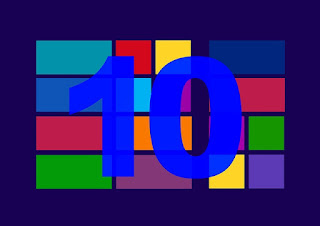
It worked...Thank you!
ReplyDeleteGlad we could help :-D
DeleteThank you very much, it worked like charm, i've tried all other methods from powershell and cmd, but none worked, thanks again. :)
ReplyDeleteI'm not going to lie, I tried the power script method multiple times. May have had an anger beer as well :-P.
Deleteglad we could help :-)
I still cannot open settings and several other apps since upgrading to Windows 10.
ReplyDeleteI am in the same boat...I tried the suggested methods above the settings app will not open...in fact I have no way to edit display settings, run updates, etc. Please help...when I upgraded to Windows 10 and went a step further by doing a clean install of Windows 10 after the upgrade...this process worked very well when upgrading to Windows 7 for Windows Vista on a different computer.
ReplyDeleteStill I am reluctant to reinstall Windows 10 as it is a lot of work, time and effort...and who is to say that this settings issues won't happen again. PLEASE HELP